Step 1: Open your profile menu
Go to your Instagram profile and tap the top-right menu.
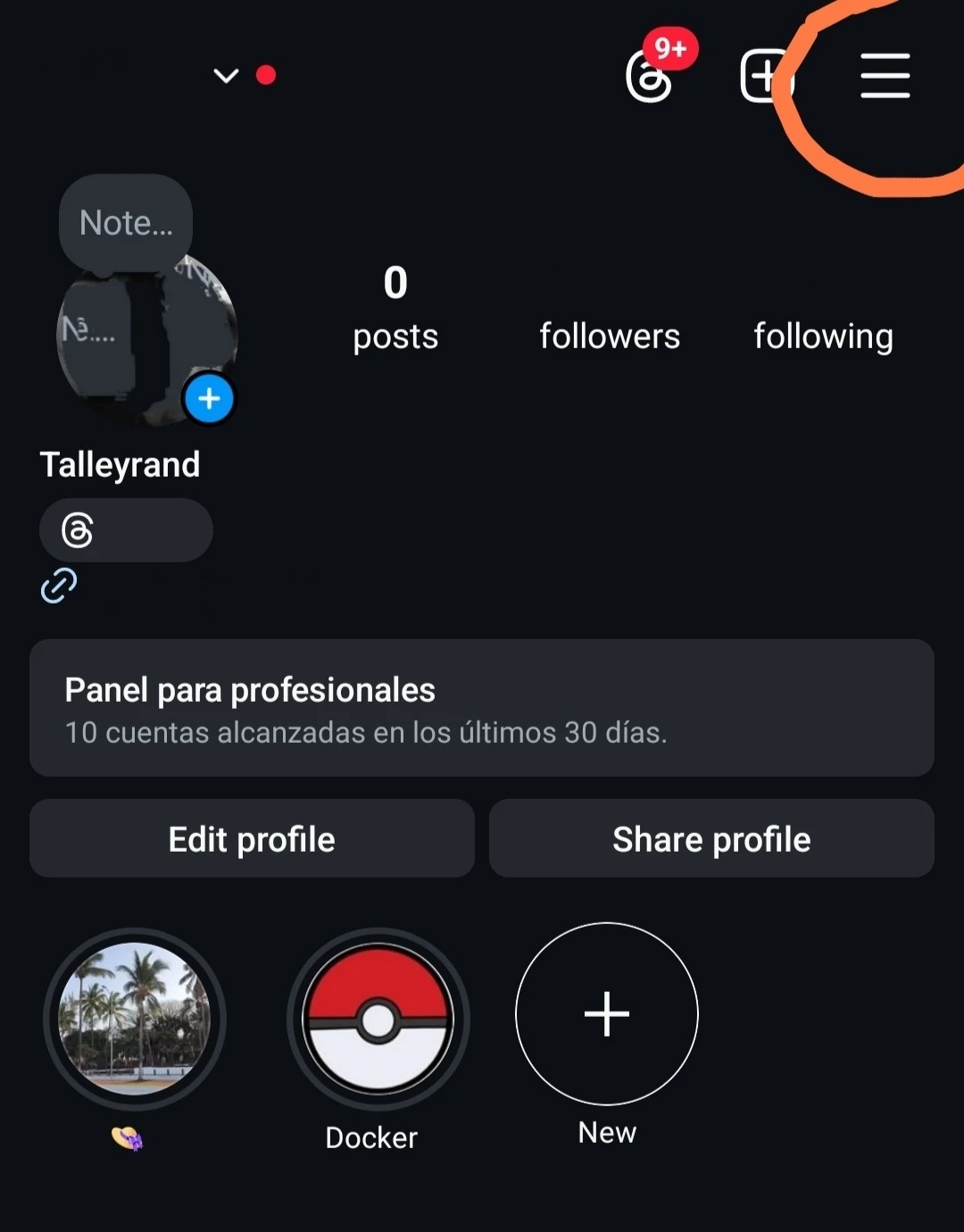
Go to your Instagram profile and tap the top-right menu.
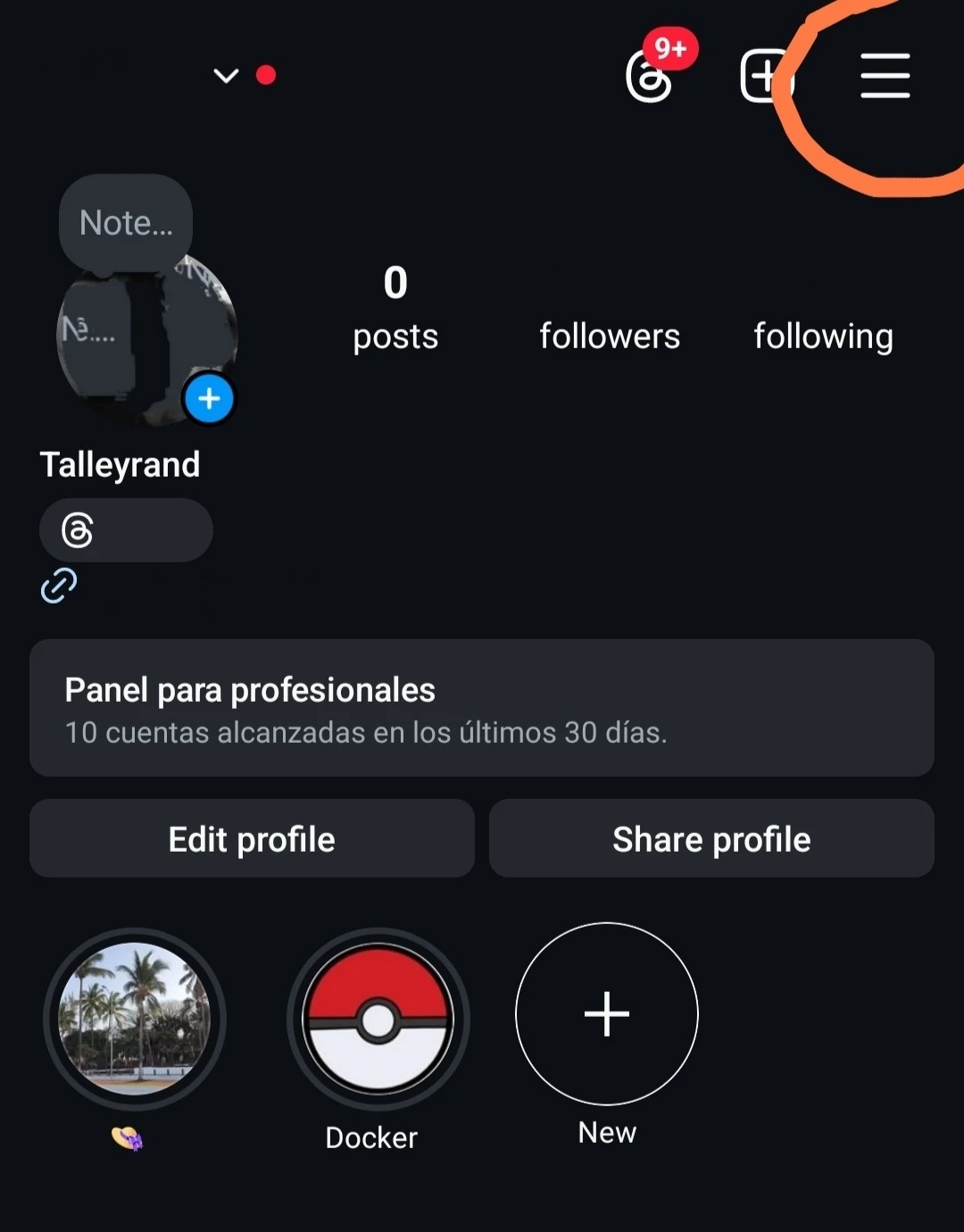
Open the settings panel (or search directly if you prefer).
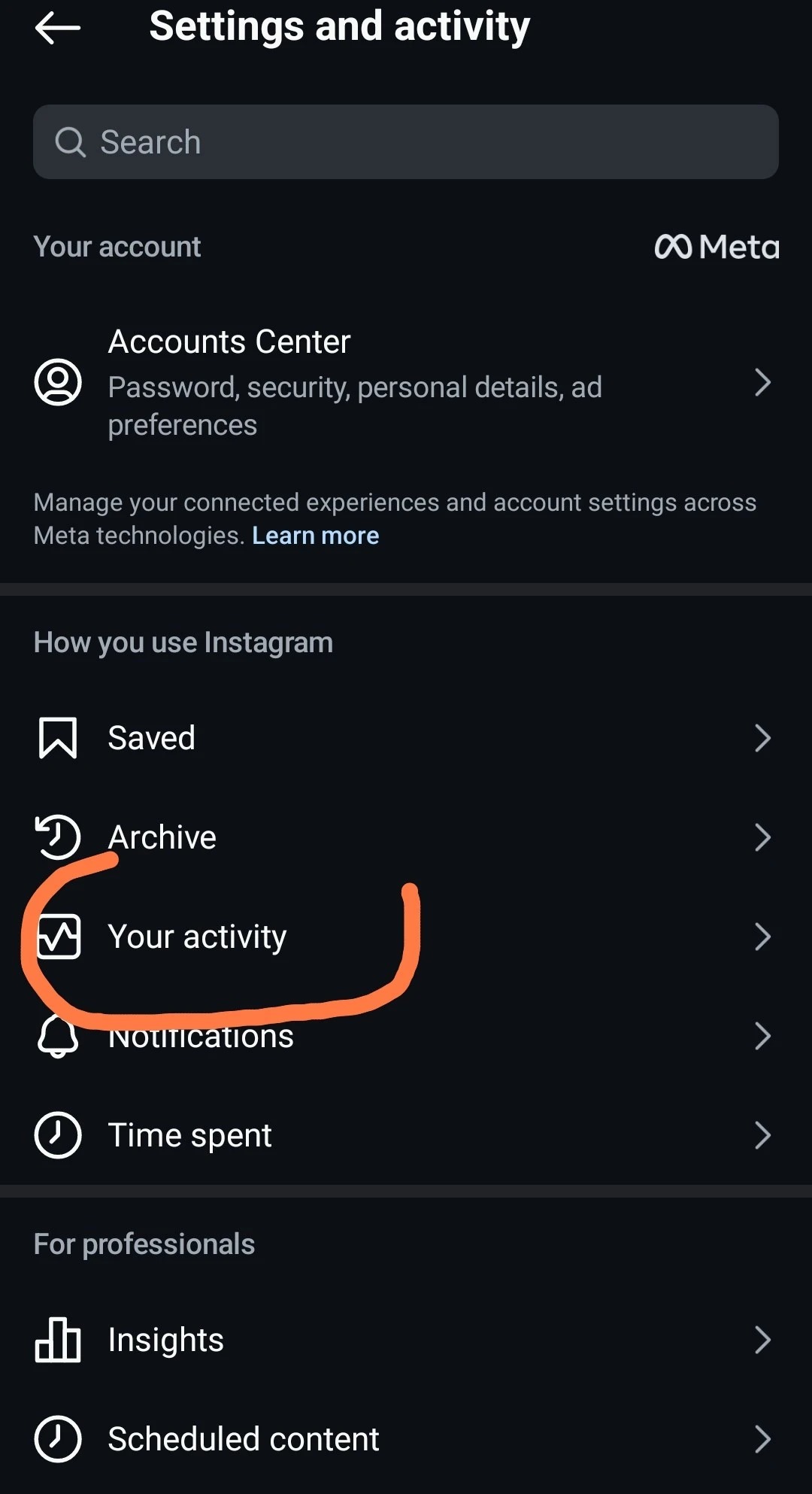
Find and select the option labeled “Download your information.”
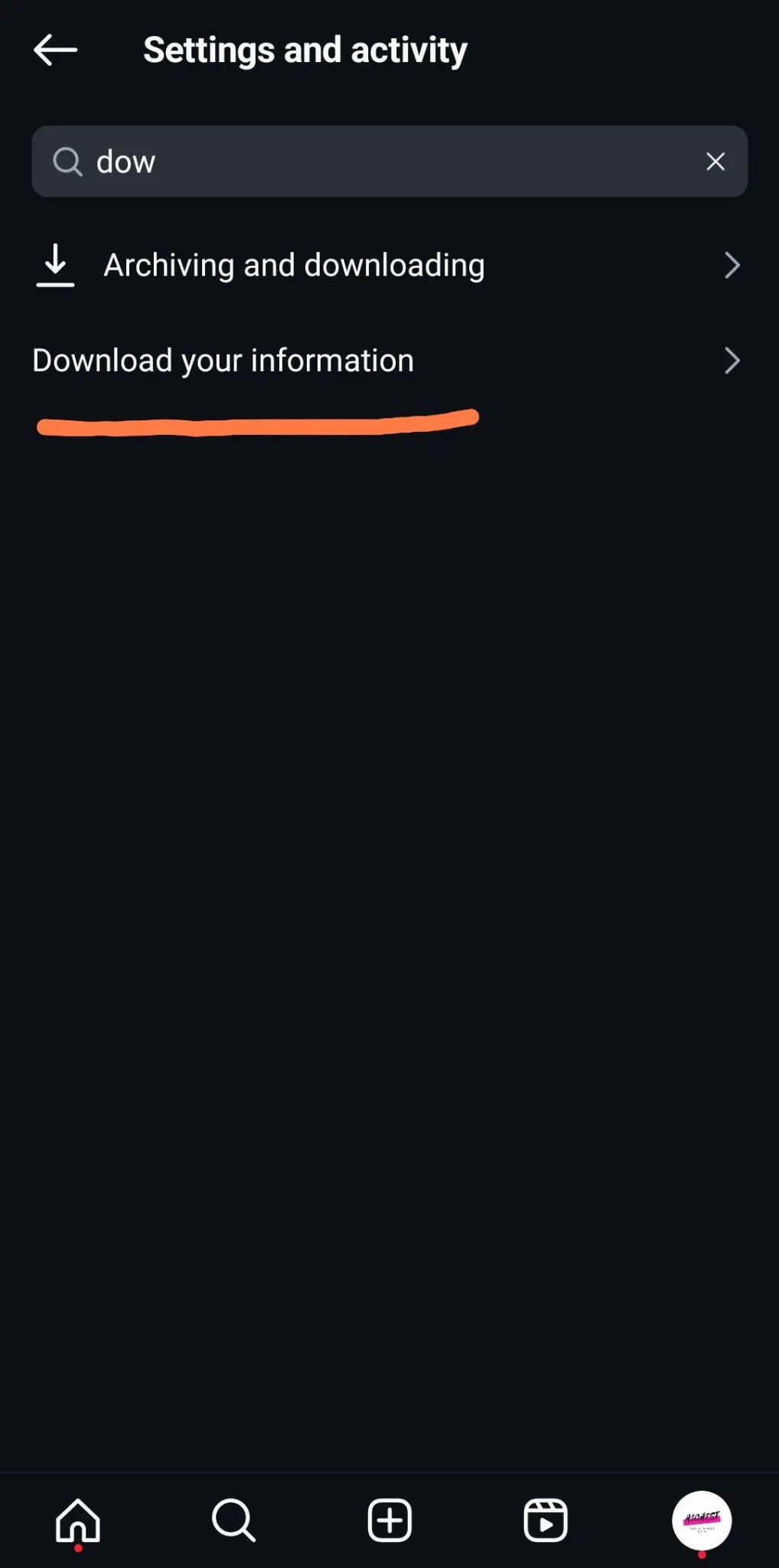
Choose the option to download or transfer your information.
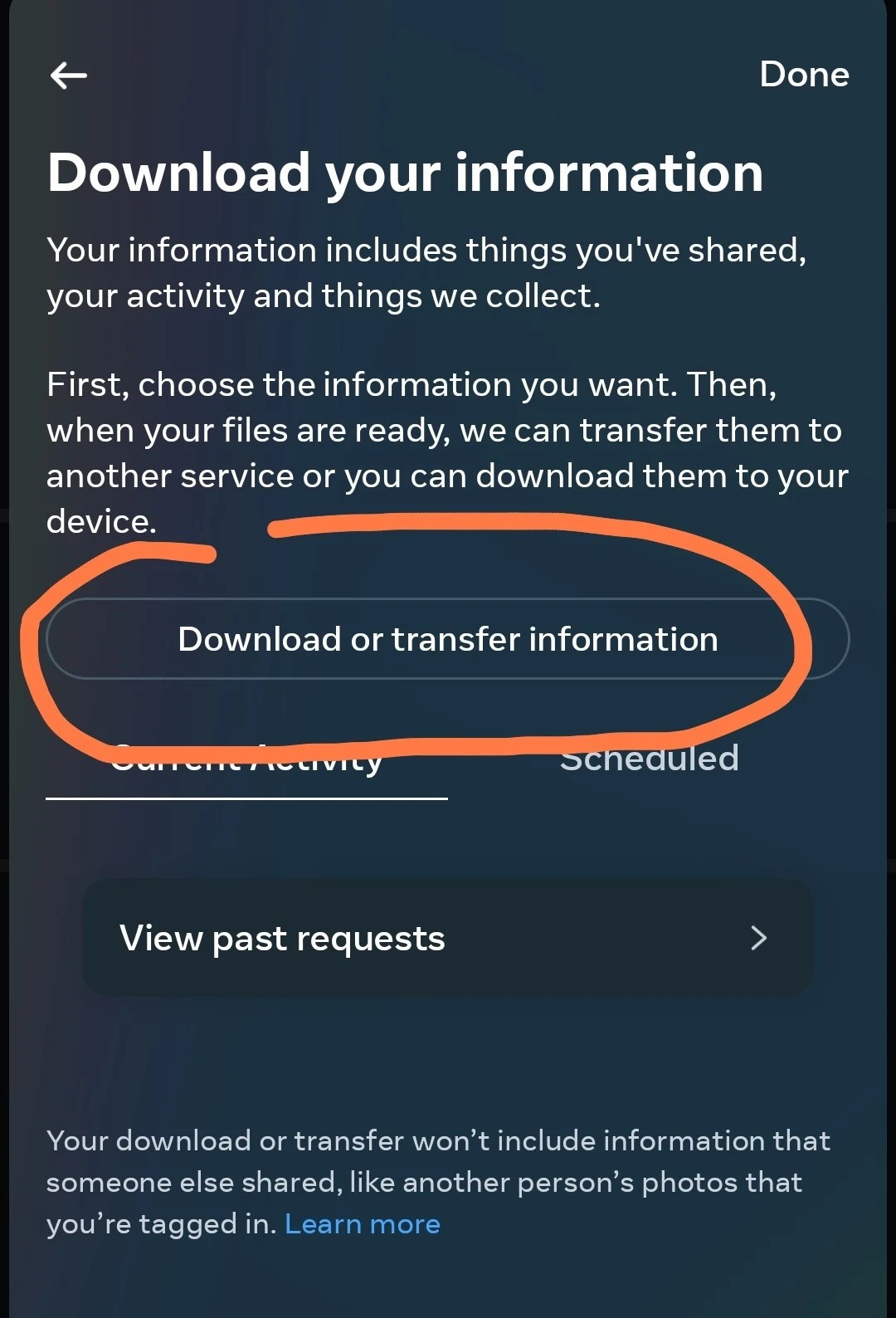
Pick the Instagram account you want to analyze.
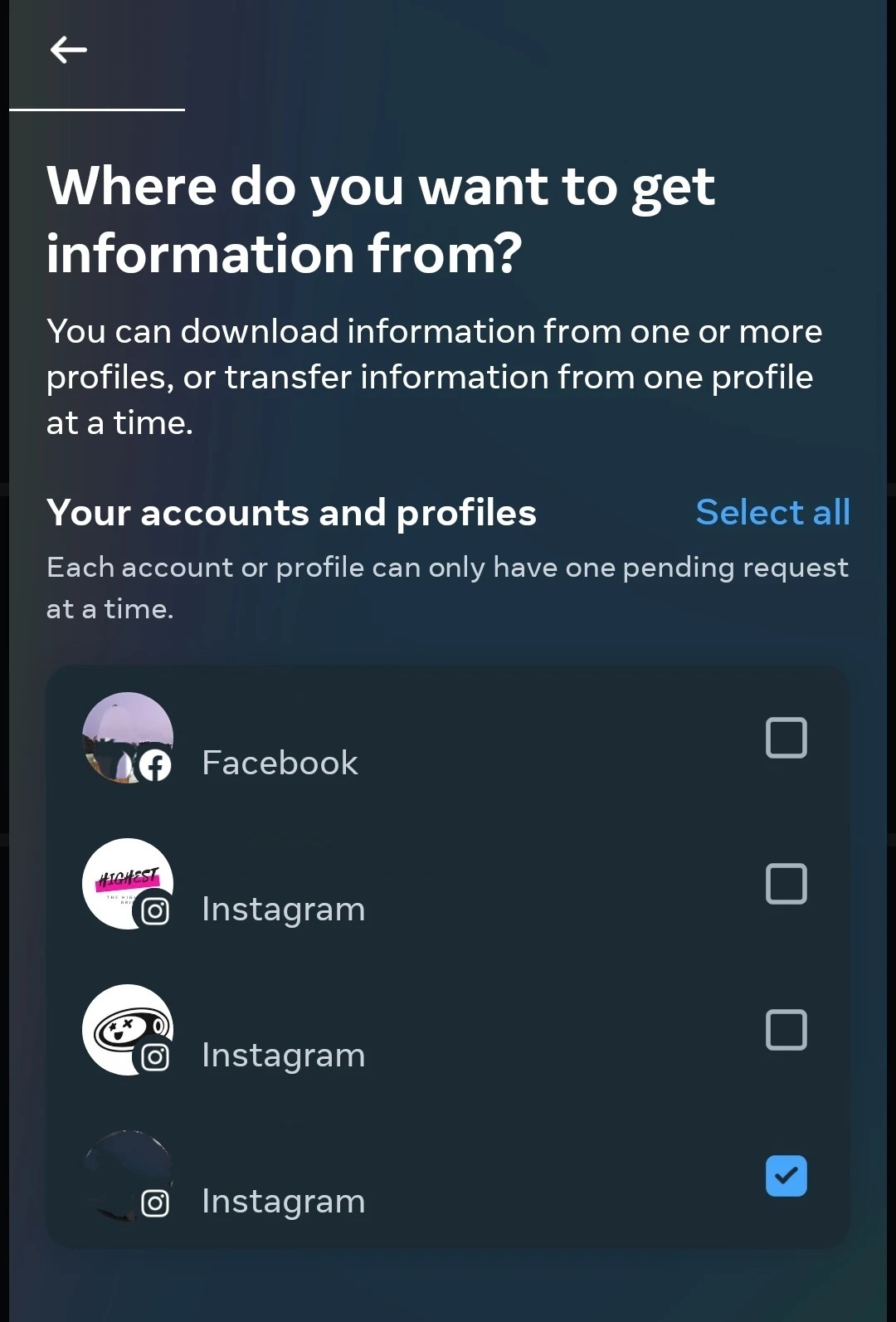
Choose to export specific items (not everything).
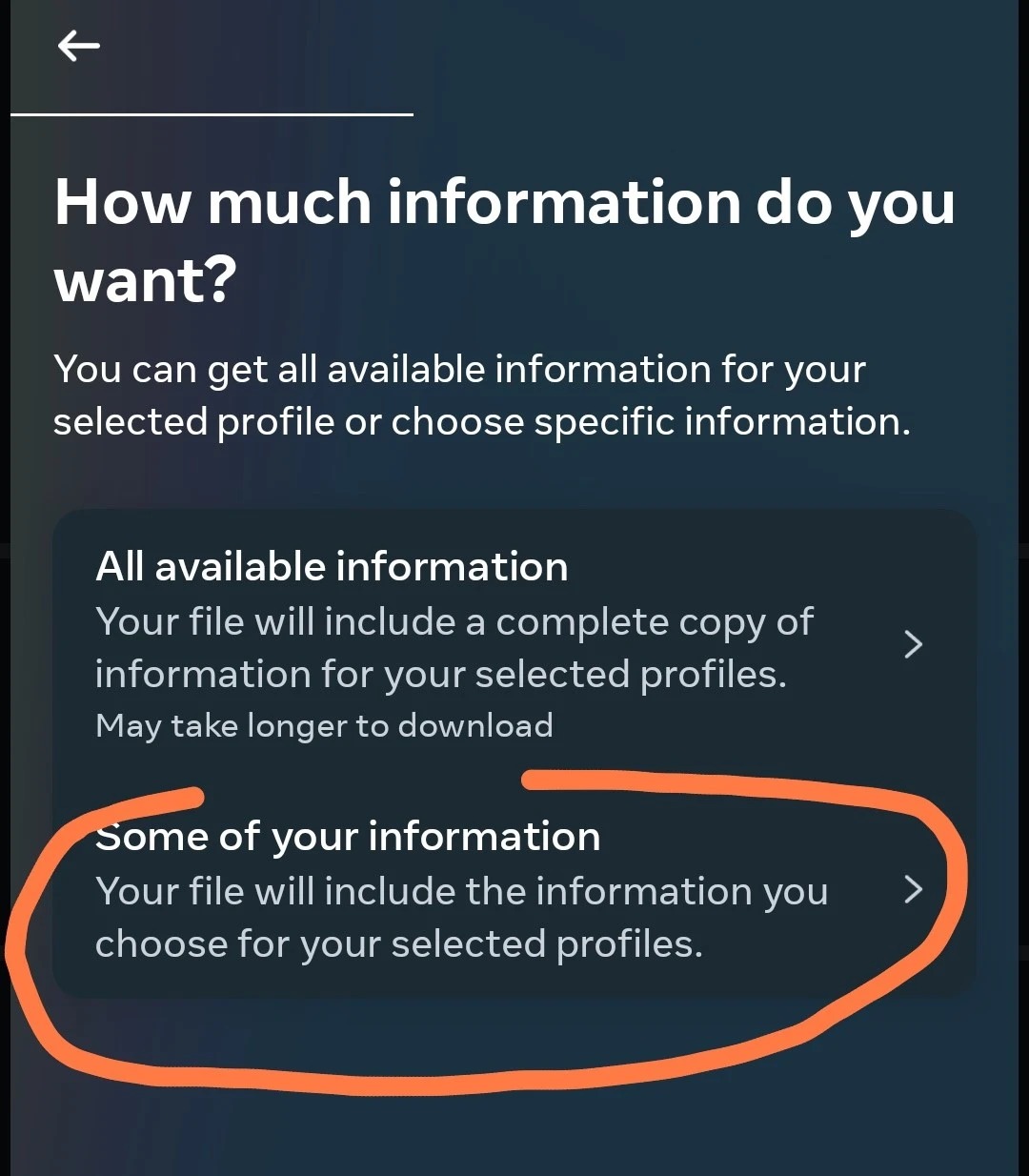
Under “Connections,” select only “Followers and following.”
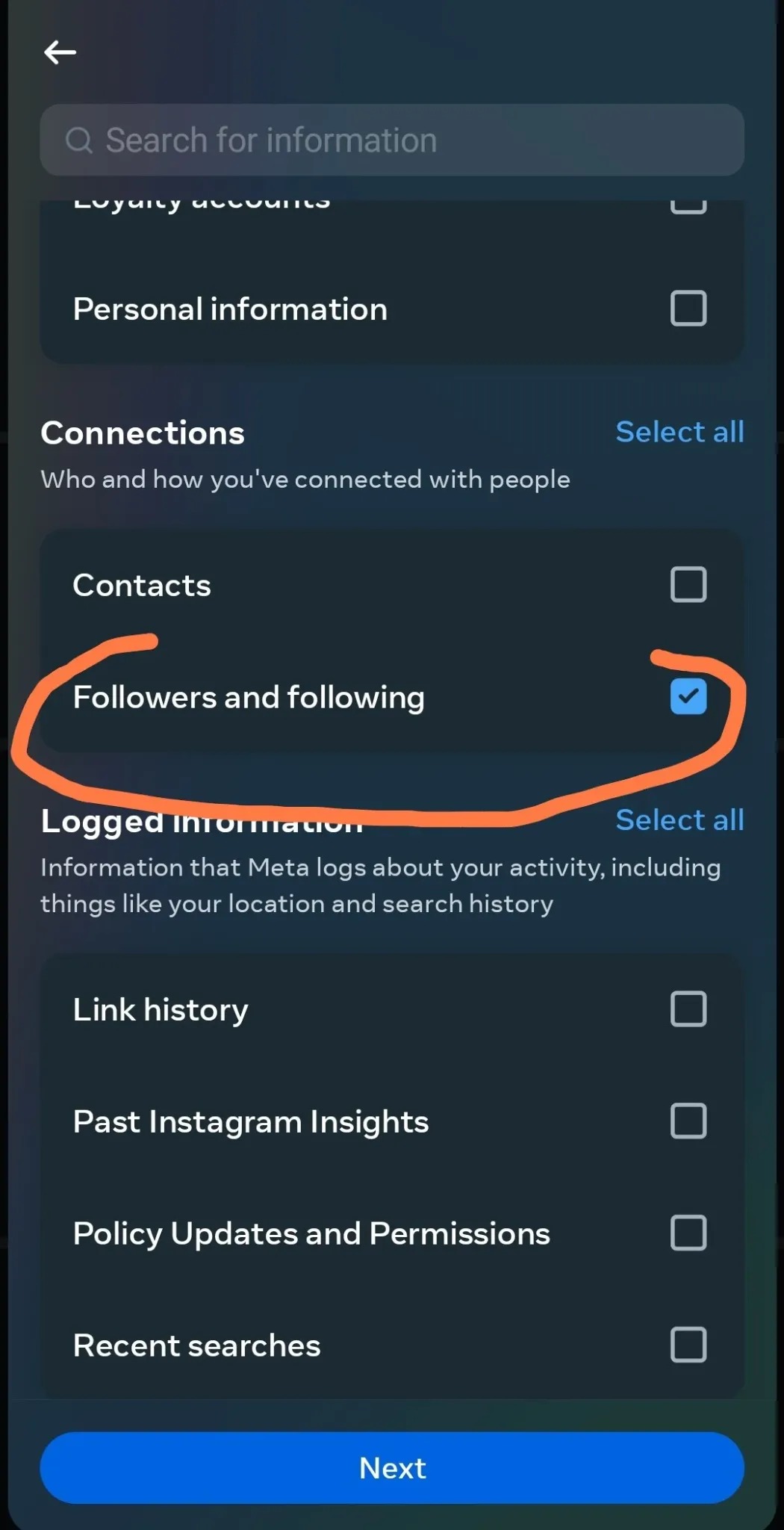
Choose to download directly to your device.
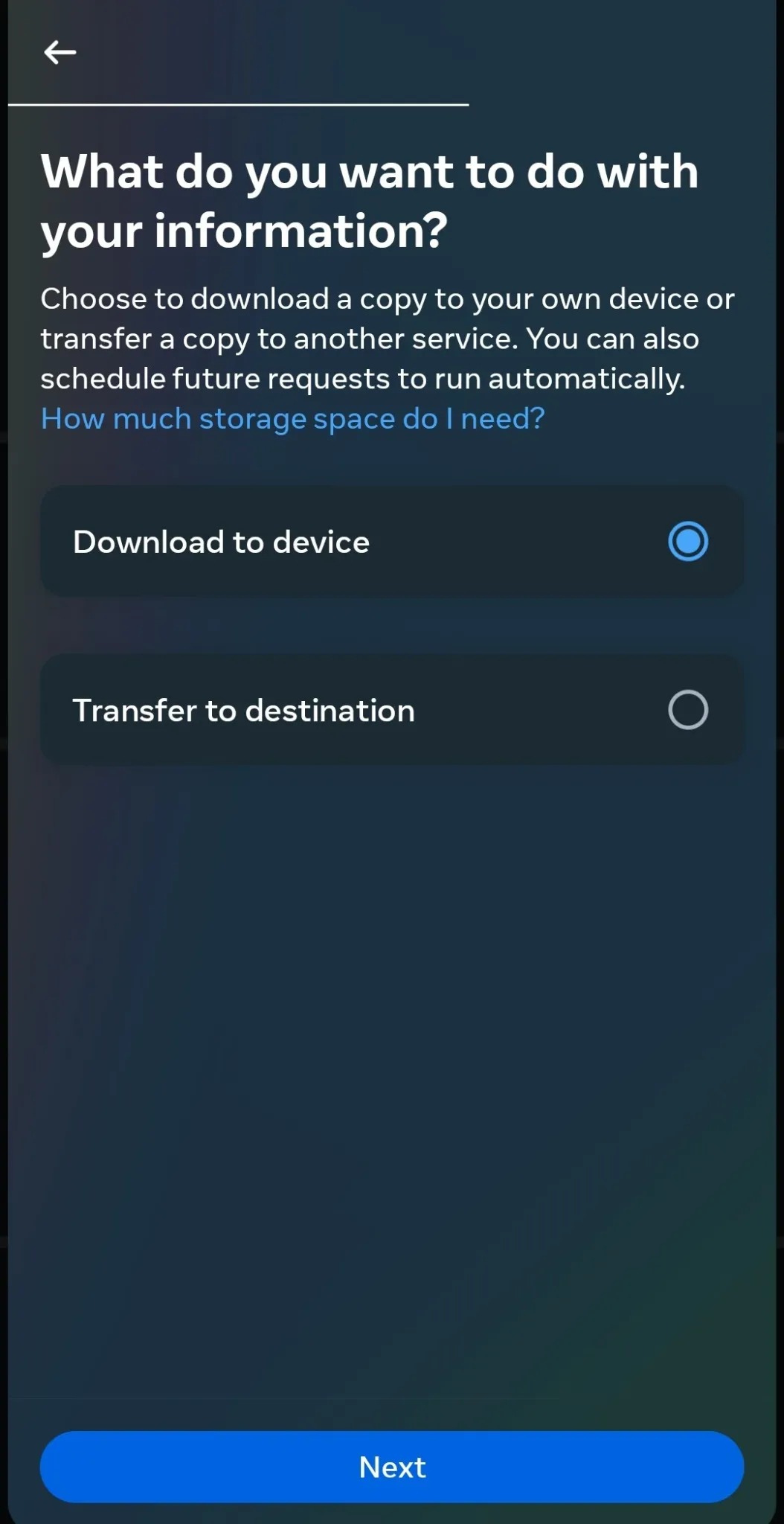
Set the date range to “All time” to get a complete list.
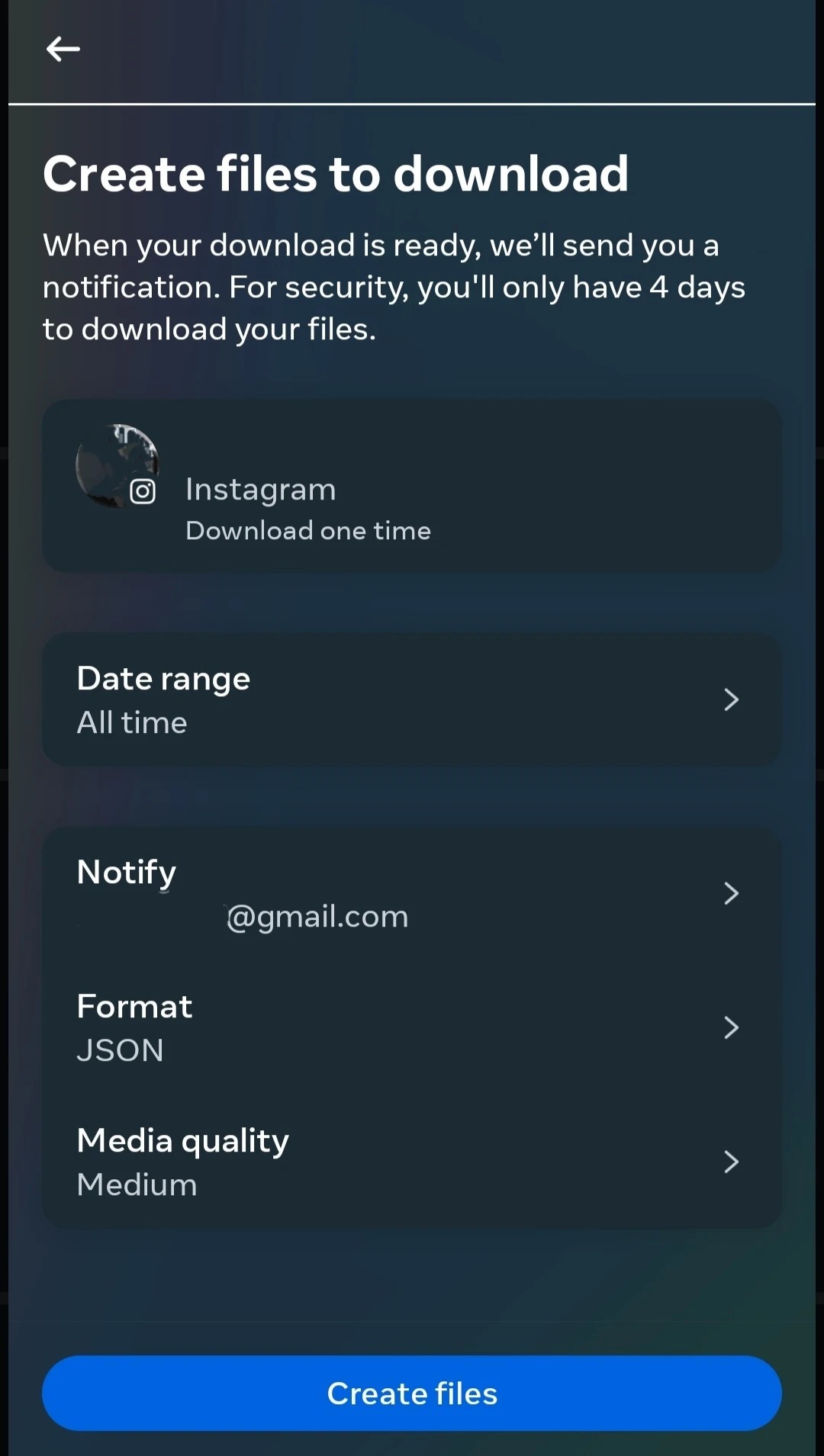
Choose JSON format (not HTML). JSON is required for parsing.
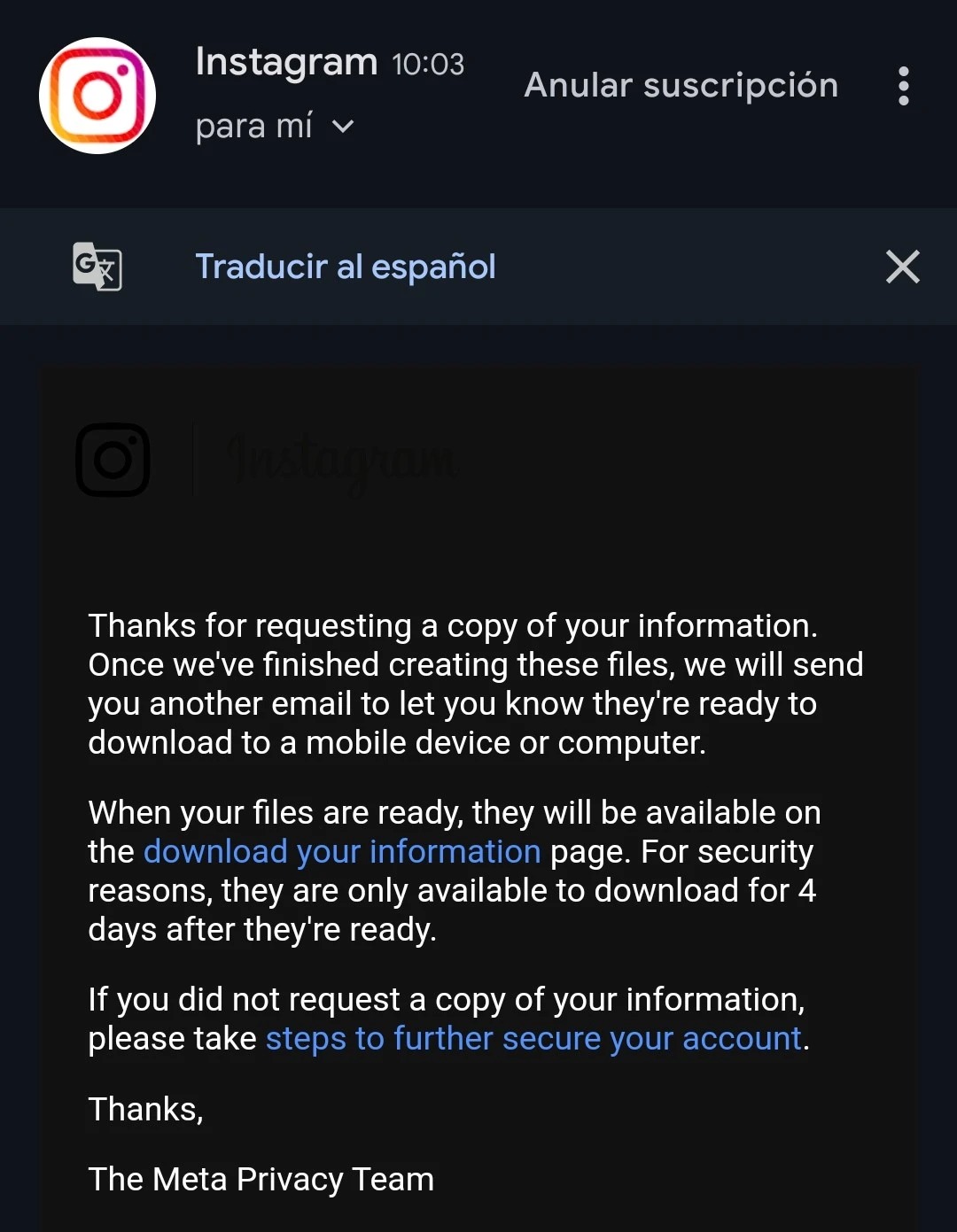
Confirm and create the files for Instagram to prepare.
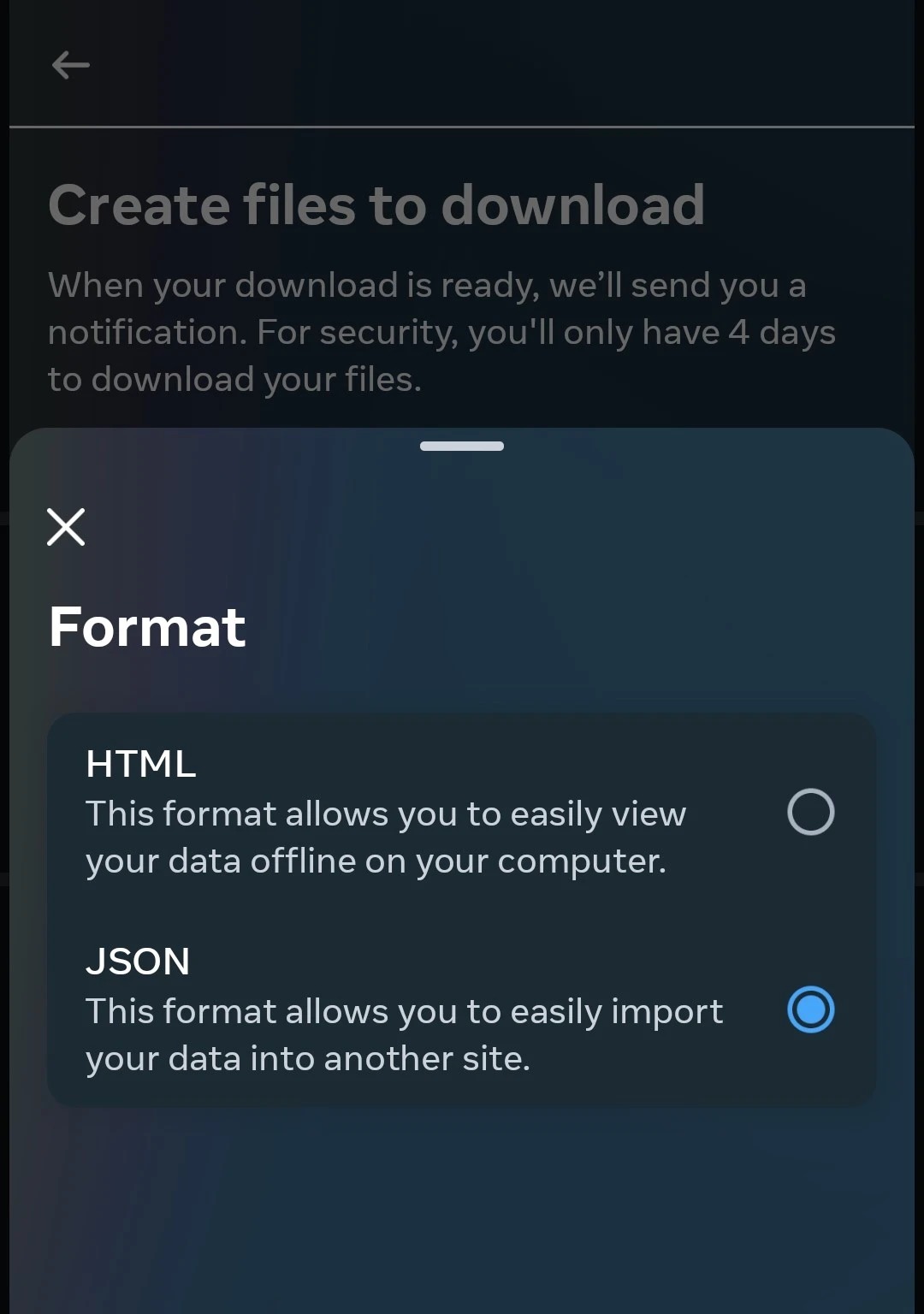
Instagram will mark your request as in progress.
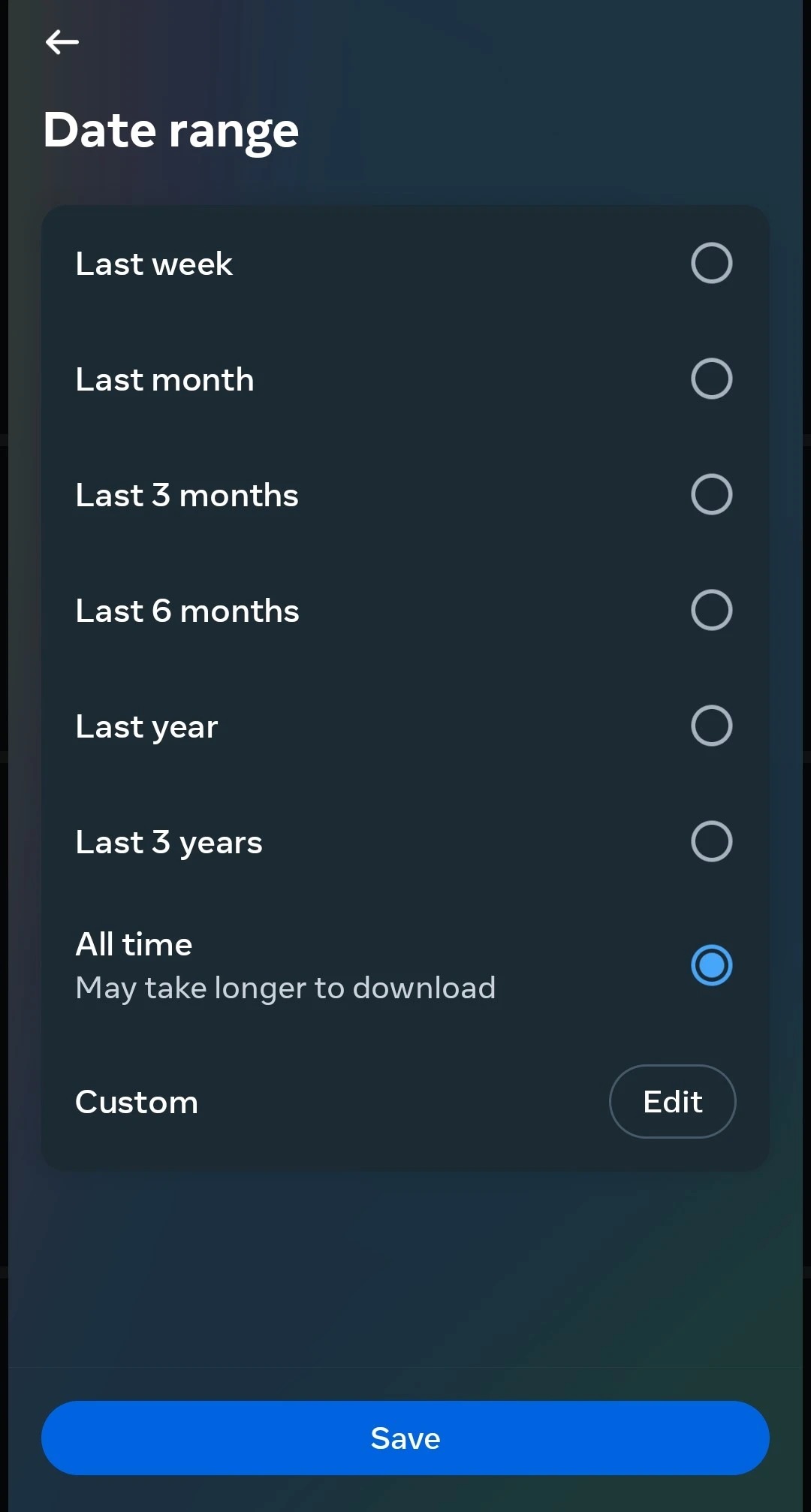
You’ll receive an email confirming your request.
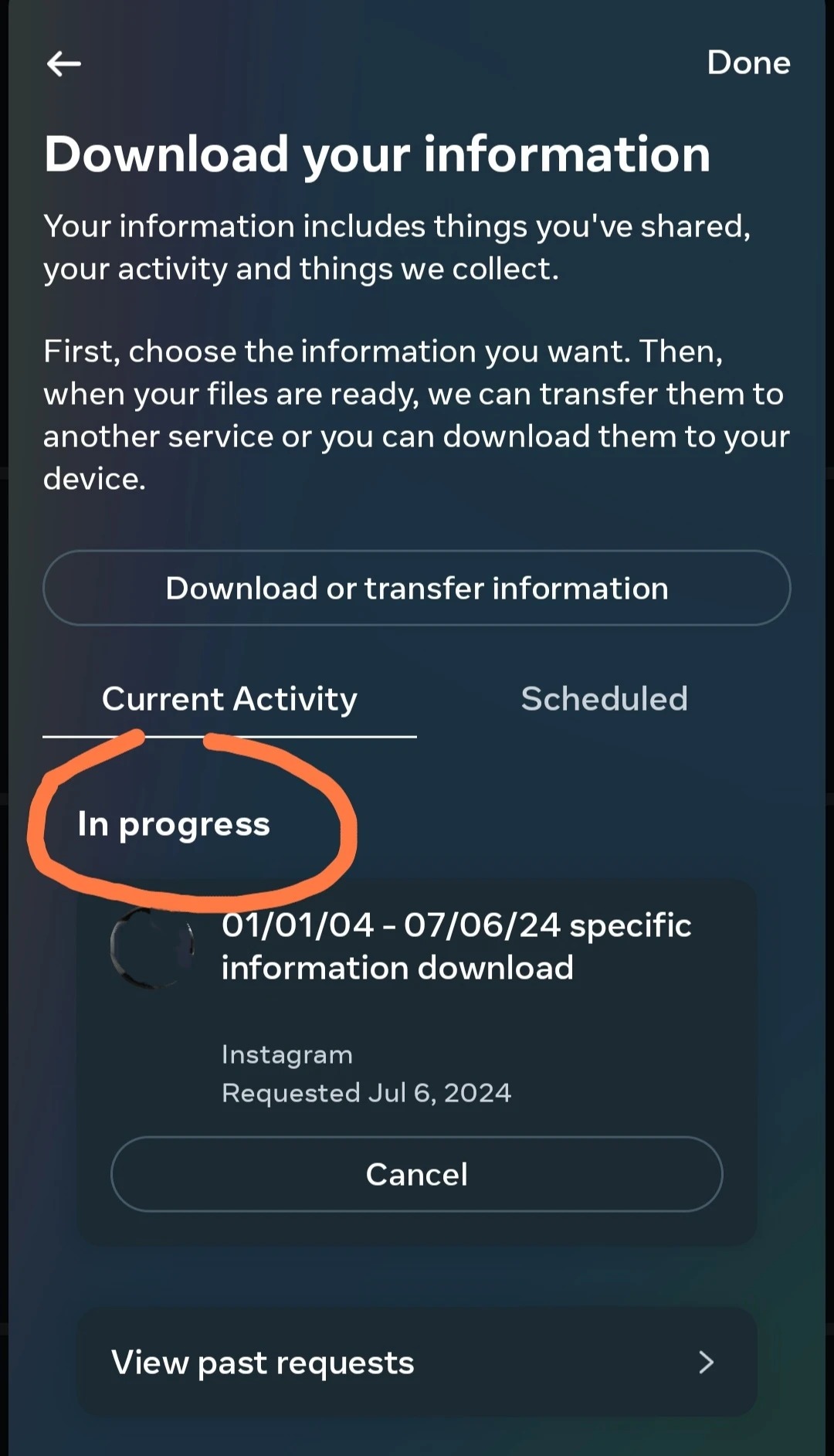
Shortly, you’ll receive another email with a download link.
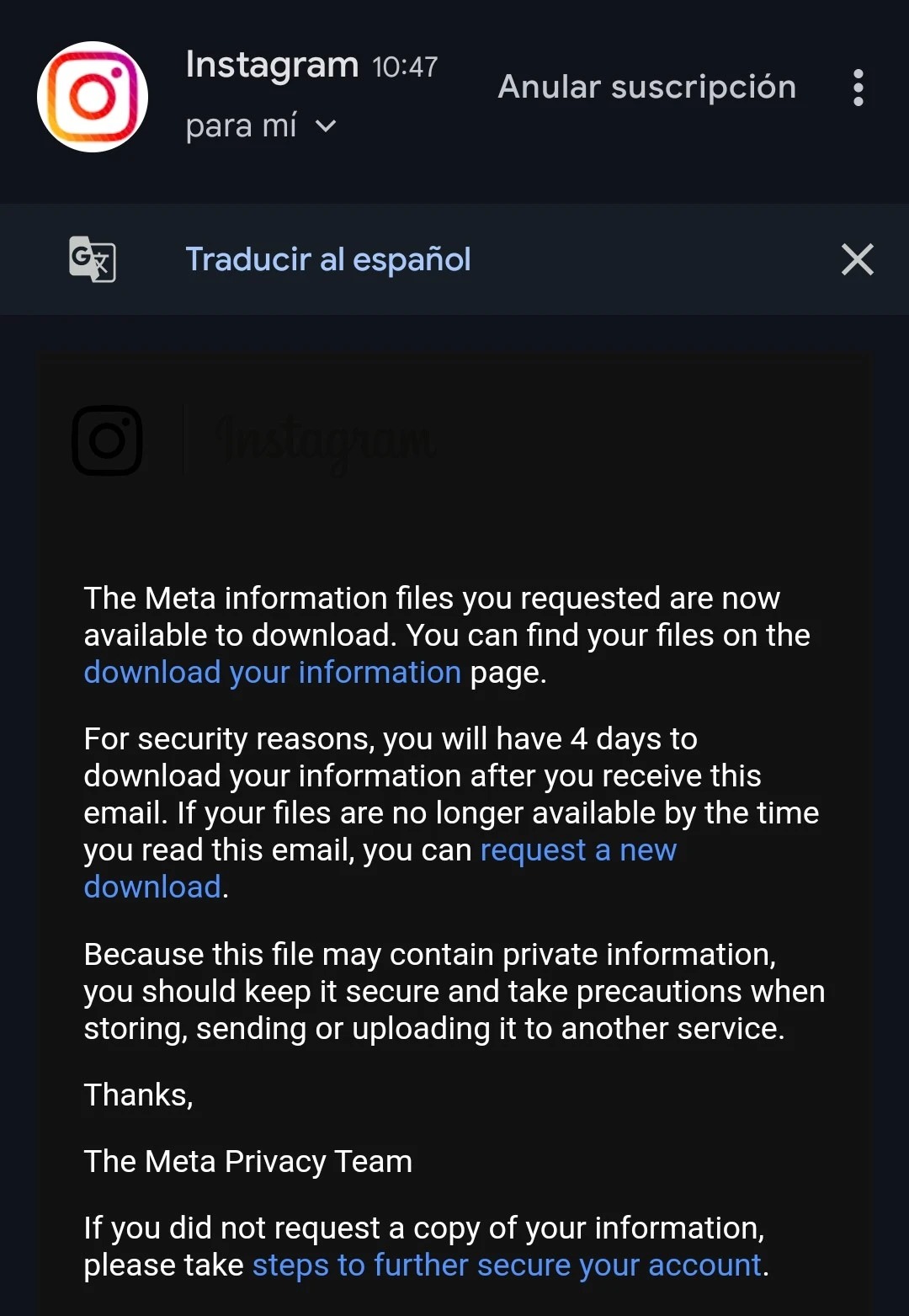
The status changes to available; download the ZIP.
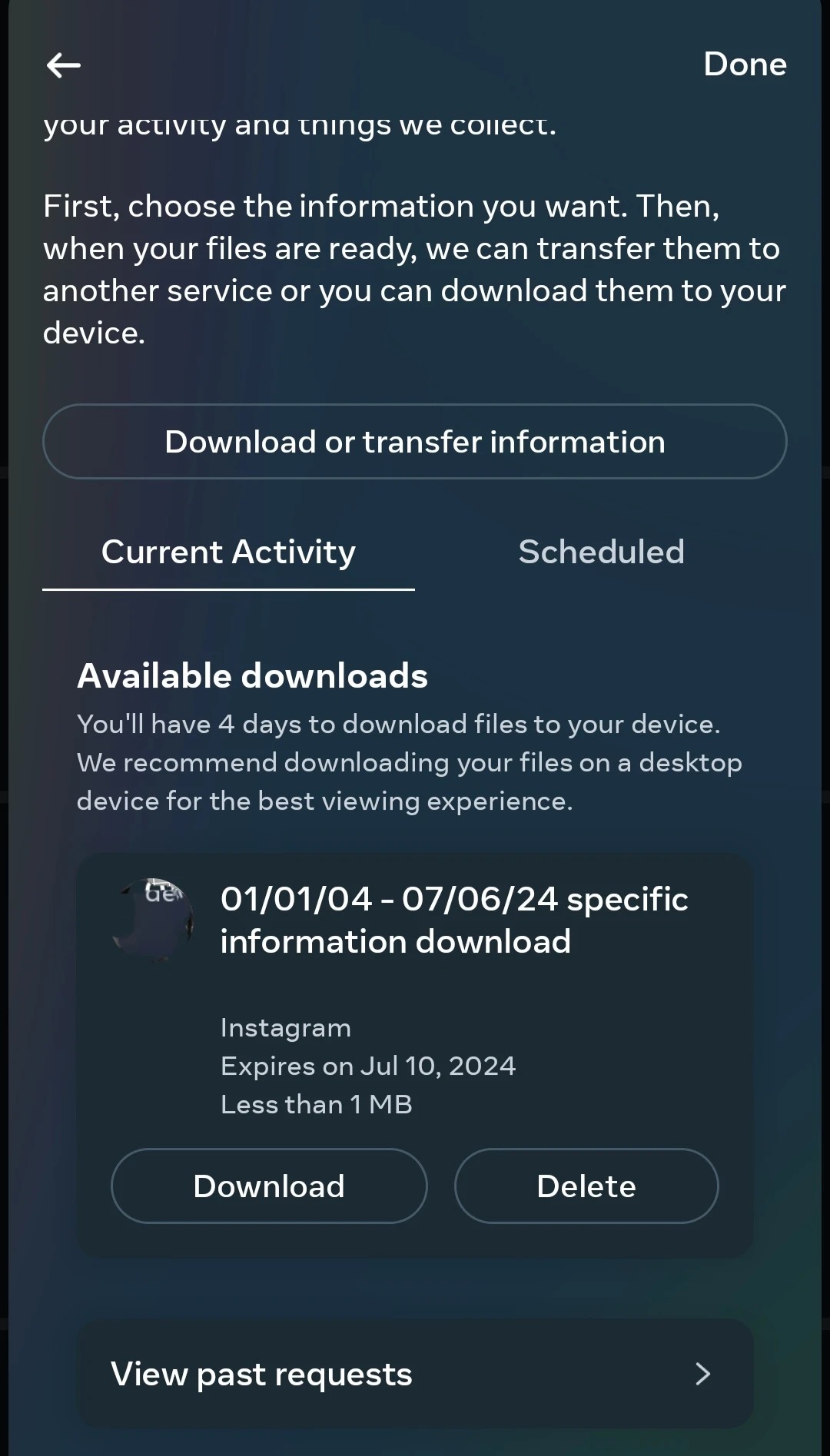
Return here and upload the ZIP without unzipping it.
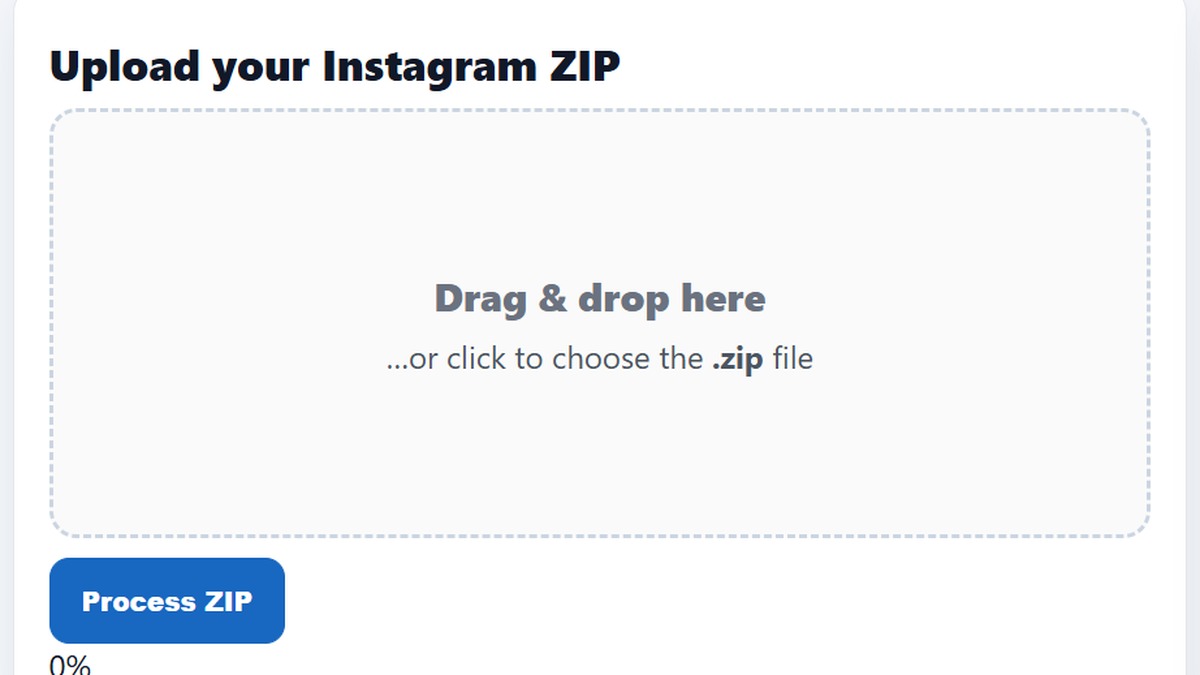
Go to the Upload section on the home page, choose your .zip file, and click Process ZIP. You’ll see two results:
You can download each list as CSV and optionally purge your upload immediately using the token shown.
\3